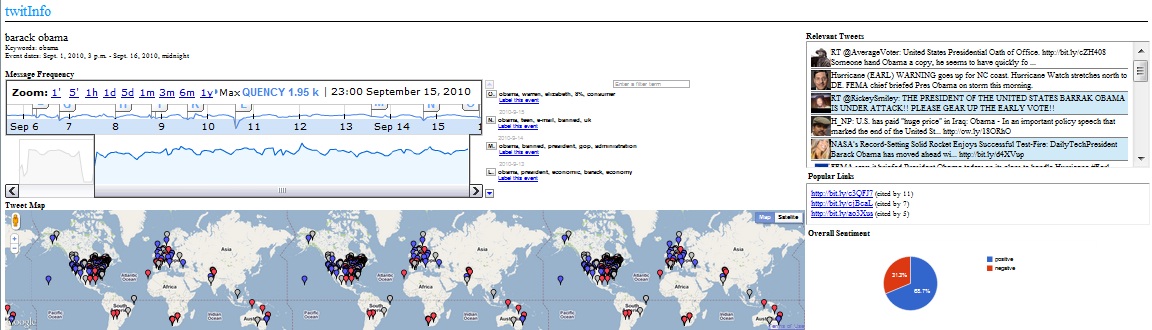Taking Advice from Intelligent Systems: The DoubleEdged Sword of Explanations
Authors - Kate Ehrlich, Susanna Kirk, John Patterson, Jamie Rasmussen, Steven Ross, and Daniel Gruen
Authors Bios - Kate Ehrlich is a senior technical staff member at IBM Research and has a PhD from the University of Sussex.
Susanna Kirk is a principal lead at IBM Research.
John Patterson is a Distinguished Engineer at the Collaborative User Experience Reseach Group within IBM.
Jamie Rasmussen is an advisory software engineer at IBM Research and has an undergraduate degree from MIT.
Steven Ross is a senior technical staff member at IBM Research and attended MIT.
Daniel Gruen is a Research Scientist at the Cambridge Research Center and works with IBM Research as well.
Venue - This paper was presented at the CHI '11 Proceedings of the 2011 annual conference on Human factors in computing systems.
Summary
Hypothesis - In this paper, researchers explain that intelligent systems help professionals make decisions in many different fields and most provide an explanation as to why they made said choice but very little research has been done to show that these choices and explanations can mislead users. The hypothesis is that intelligent systems have a significant impact on user choice and can result in errors being made.
Methods - A study supporting the researchers hypothesis was conducted among network security professionals and used a prototype security environment (NIMBLE) that shows threats to the users and makes suggestions based on the output of a model that was trained on previous actions. 19 participants were selected for the study. Each participant was given time to practice using the console before beginning the approximately 2 hour session. Each session consisted of 24 timed trials and each trial consisted of ranking a set of 11 threat types by importance (priority). The system would make suggestions for the ranking of a particular threat and may be right or wrong. The following variables were being tested:
- Recommendation - There were 3 recommendation conditions: 1) No recommendation, 2) Recommendation only, and 3) Recommendation and justification.
- Recommendation Correctness - The recommendations could have had either 1) 1 correct choice out of the 3 recommendations or 2) No correct choices out of the 3 recommendations.
- Suggestion helpfulness was also being recorded on a Likert scale.
Results - The researchers found that when a correct choice was present, the Suggestion and Justification cases significantly improved accuracy compared to the Baseline condition. When there was not a correct choice present, no significant decline in accuracy was found. The researchers also found that the participants were significantly using the suggestions.
Content - The researchers found support for the case that professionals make their own decisions first and then look at suggestions as a way to help them check but the value of suggestions never outweighs the value of their own judgement. The researchers also note that suggestions and justifications can lead users to select wrong answers so intelligent systems should check that confidence levels are being met before recommending some choices.
Conclusion - The researchers conclude by stating that providing justifications for recommendations can both enhance and hurt user decisions so intelligent systems that make recommendations should strive to provide excellent reasoning for its decisions and point out potential flaws.
Discussion
I think the researchers support their hypothesis well in that they showed how explanations can both help and hurt a user that has to make a decision. I also think the subject matter is interesting because it investigated a negative aspect whereas most studies we have read about have focused on the positive aspects.